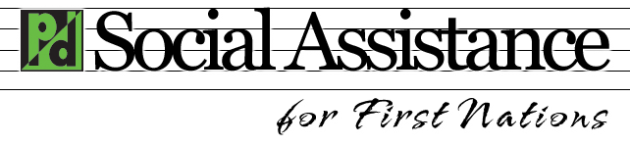Note: due to the many varying requirements for reporting and data collection across Canada, and in each province, PayDirt SA is currently only available to BC First Nations.
PayDirt for Social Assistance uses the familiar PayDirt payment process to handle social assistance payments and all reporting and tracking requirements. Now you can relieve the recurring headache of preparing and tracking all payments made under the Comprehensive Funding Arrangement (CFA) or the Canada/First Nation Funding Agreement (CFNFA) including:
- Make direct payments to social assistance clients for their monthly needs by cheque or by direct deposit.
- Deduct utility, rent, and other amounts from client cheques for later remittance on their behalf to the 3rd party provider.
- Make Guardian Financial Assistance payments on behalf of guardianees in care directly to the caregivers by cheque or direct deposit.
- Make payments on behalf of social assistance clients to third parties like utilities (hydro, telephone, etc.), rental agencies, transportation providers, and more.
And you stay in control:
Quickly and easily print the Budget & Decision (B&D) form for client signatures and record keeping (see sample input form below – click to enlarge).
[image icon=”zoom” lightbox=”true” title=”Budget And Decision Form”]http://dev-paydirt-payroll.pantheonsite.io/wp-content/uploads/2011/10/Budget-And-Decision-Form6.jpg[/image]Amounts and entries in the B&D form (shown above) were entered using PayDirt’s spreadsheet style entry grid, making data entry easy and straightforward and also providing the calculated results immediately. Click the “Print Current BDF” button to quickly generate the signable form for the selected month currently displayed (July 2011).
Also:
- Record monthly budgets and requirements by individual clients using the standard and familiar budget and decision form (B&D form).
- Print Social Development Financial and Statistical reports as needed to prove compliance with funding agreements.
- Also print the SDFSR report in detail form showing each recipient’s name, the amount paid, any 3rd party payments made, and the date of each transaction. The detail printout lists all payments made to each individual box on the SDFSR report making auditing any amount a simple process as the full detail is readily available for checking.
- Track all payments made for guardian financial assistance by guardianee name and keep a history of those payments for each guardianee recording the dates in care and the name of the guardian.
- Print the National Child Benefit (NCB) form listing all guardianees and all payments made on their behalf during any date range.
- Make payments to clients and guardians by cheque or by direct deposit.
- Automatically produce 3rd party payment cheques (hydro, telephone, etc.) consolidating all amounts for many clients and provide detailed advices to the 3rd party provider showing all client account numbers and amounts being paid.
You already know how easy PayDirt Payroll is for handling First Nations payroll requirements. Now you can take advantage of the same great features and timesavers in PayDirt SA (Social Assistance).